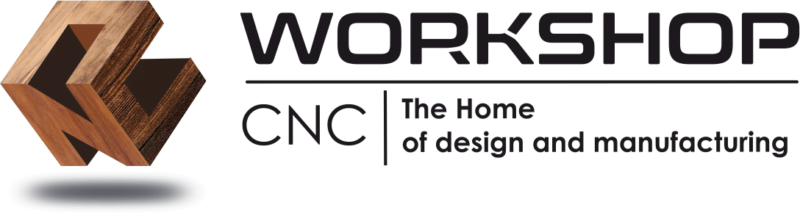Cutting list instructions
- Length vs. Width:
- It is recommended to input the longer dimension of your parts in the Length column and the shorter dimension in the Width column to avoid further confusion.
- Grained Material Orientation:
- The grain follows the stock length (horizontal).
- For parts with the grain, input the longer dimension first.
- For parts across the grain, input the shorter dimension first (you will notice that the orientation icon will change to reflect that).
- In case if orientation is not important to you, you can click on the orientation icon to change it to free rotation.
- Edge Banding:
- L1, L2 apply to the sides you input in the Length (first) column, even if this is a shorter dimension (cross grain).
- W1, W2 apply to the sides you input in the Width (second) column, even if this is a longer dimension (cross grain).
- Spraying
- If you require spraying (MDF and wood materials), Banding section refers to the edges that need spraying and, consequently, wich trim radius needs to be applied to that edge (R1 or R2 for 1mm or 2mm respectively).
- You can also choose type of finish and sheen level where applicable.
- Cutting diagram and output documents:
- Cutting diagram is your main reference – if it displays parts and edging correctly, it will be cut like that.
- In the output documents you might see inconsitency between the diagram and associated table data. Don’t panic, this is related to the backend processing and your cutting diagram should still reflect the real state of the order.
- Length vs. Width:
Please double-check your inputs to ensure accuracy!
CSV upload instructions
- Download the Template
- Download the import template from the provided link: Download CSV Template.
- Prepare the CSV File
- Populate All Required Fields: Open the downloaded template and ensure all required fields are completed.
- Banding and Spraying Information:
- Ensure the banding and/or spraying details match exactly as they exist in the selected material.
- Format for Banding and Spraying:
- Use comma-separated values for entries (e.g.,
1mm, 2mm). - For edgebanding the order is
L1,L2,W1,W2 - For spraying, the type of finish and sheen level must be separated by a pipe (
|) (e.g.,colour|matt 10) for each face that requires spraying.
- Use comma-separated values for entries (e.g.,
- Refer to the examples inside the template for clarification.
- Ensure Product Compatibility
- Verify that the banding and spraying options provided in the CSV already exist in the product setup.
- Important: If the banding or spraying information does not match the available product options, it will be ignored during the import.
- Upload the CSV File
- Upload the file by dragging it into the upload area.
- Verify the Import
- Check the import summary for any errors or warnings.
- Correct any issues in the CSV file and re-upload if necessary.
- Or manually correct any issues in the interface